If you’re traveling to Korea, one of the first things you’ll need is a SIM card for data and calls. The good news? It’s super easy to get one—at the airport, online, or even in a local store. In this guide, we’ve broken down everything you need to know in a simple and friendly way.
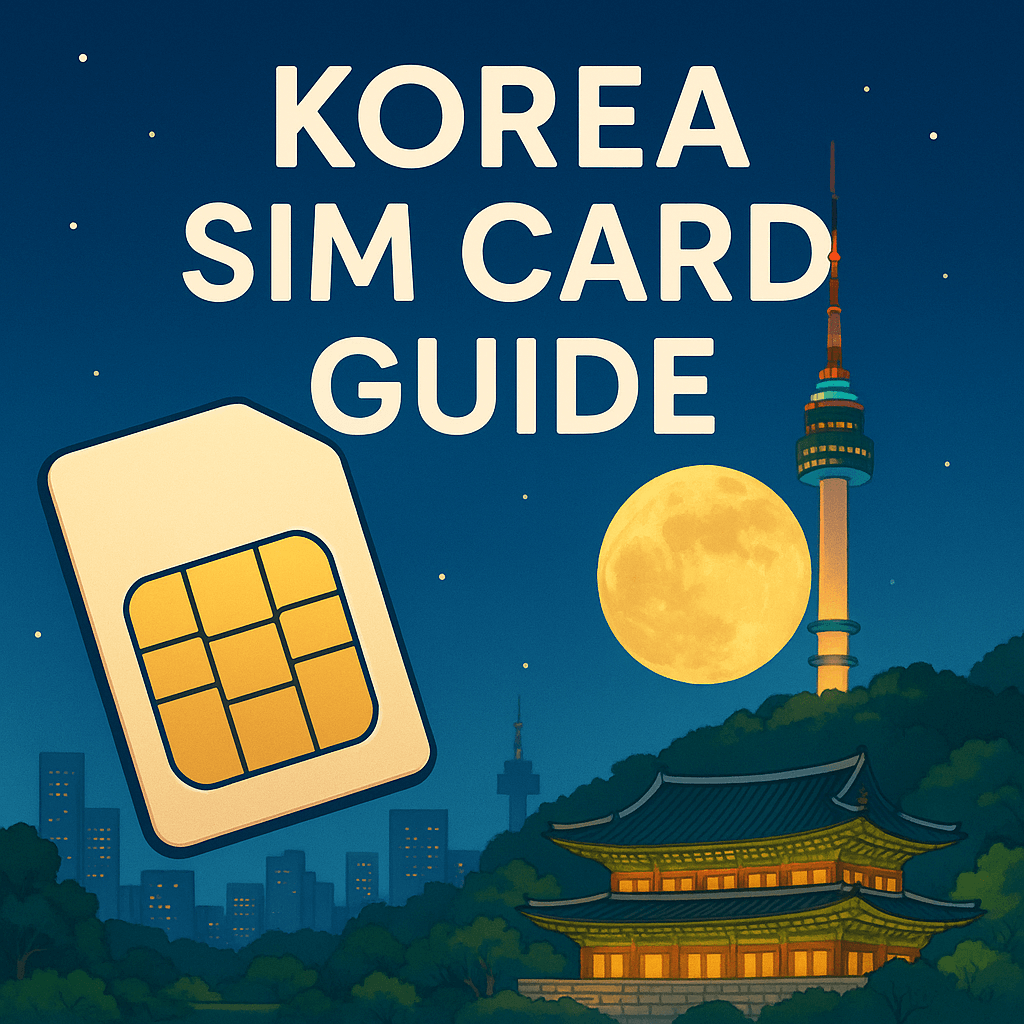
1. What types of SIM cards are available?
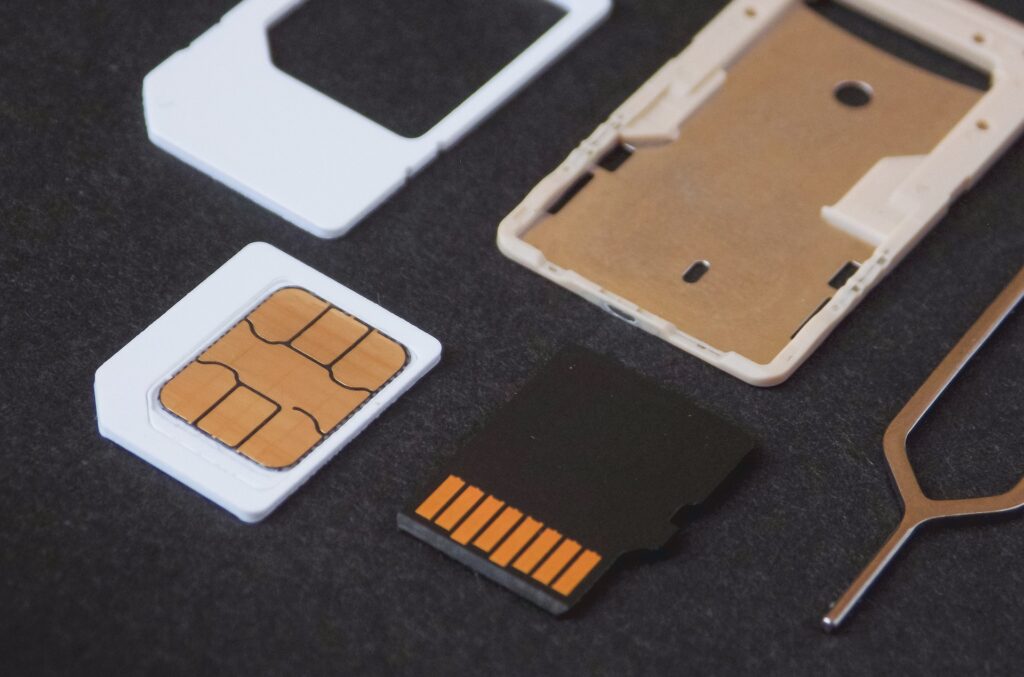
Travelers in Korea can choose from several SIM options:
- Prepaid SIM (Traveler SIM): Includes data, calls, and text. Perfect for short stays of 5 to 30 days.
- Data-only SIM: Great for those who just need internet, without calls.
- eSIM: No physical SIM needed. Just scan a QR code. Ideal for iPhone XS or newer, and recent Samsung models.
- Pocket Wi-Fi: Rent a portable Wi-Fi device—perfect for groups or if you’re using multiple devices.
2. Where can I buy a SIM card?
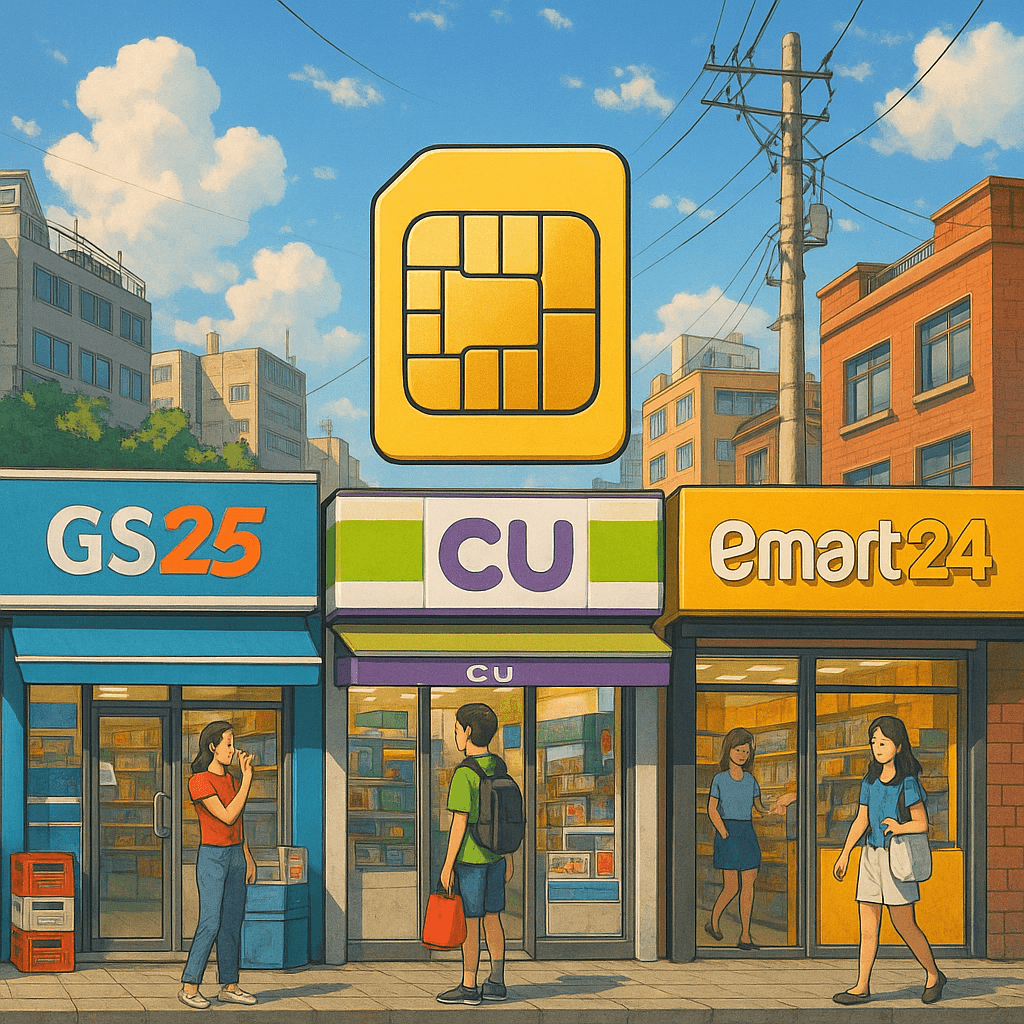
Getting a SIM card in Korea is a breeze. Here’s where you can find one:
- Incheon & Gimpo Airports: SIM card booths are available right after arrival—get connected immediately!
- Convenience stores in Seoul: Buy a SIM and install it yourself by swapping it in your phone. Use the Naver Map app to find locations nearby.
- Mobile carrier stores (KT, SKT, LG U+): They offer SIM registration for foreigners with just a passport. Find stores via Naver Map.
- Order online in advance: Reserve before your trip and pick it up at the airport. Recommended platforms:
👉 Planning your Korea trip? Check out this Must-Have Apps for Korea guide too!
👉 Curious about where to grab snacks and a SIM card? Korean convenience stores might just surprise you. Check out this post for some hidden gems!
3. Which mobile carrier is best?

Here are the top 3 telecom providers in Korea, trusted by travelers:
- KT (Olleh): Great coverage, fast speeds, and lots of airport booths. Their app also supports English!
- SKT: Best call quality and plenty of prepaid/eSIM plans to choose from.
- LG U+: Affordable and reliable, especially in cities. Many reviews mention it’s the best bang for your buck.
4. How do I install an eSIM?
No SIM card to insert? No problem. eSIMs are easy to install—just follow the steps:
- iPhone (XS or later):
- Settings → Cellular → Add Cellular Plan → Scan QR Code
- Samsung Galaxy (S20 or newer):
- Settings → Connections → SIM Manager → Add Mobile Plan
Your carrier will give you a QR code. Scan it and you’re ready to roll!
5. What about coverage and internet speed?

Korea has one of the best internet infrastructures in the world. Expect strong connections almost everywhere.
- 5G available in Seoul, Busan, Jeju, and other major cities
- No dropouts in subways, cafés, or tourist hotspots
KT and SKT are especially known for reliable signals—even in the mountains!
6. What if I lose my SIM?

Don’t panic. If your SIM is lost or stops working, here’s what to do:
- Visit a carrier store at the airport or in the city for a replacement
- Contact customer service (they support English!):
- KT Global: +82-2-2190-0901
- SKT Global: +82-2-6343-9000 (24/7, English support)
- LG U+ Global: +82-2-3416-7010 (English/Chinese support)
- If bought online, reach out to your platform’s customer center—Klook, Trazy, and KKday are helpful.
Pro tip: keep your SIM packaging just in case!
7. How much does it cost? (2025 Pricing)
| Duration | Price Range | Includes | Best Carriers |
|---|---|---|---|
| 5 days | ₩20,000–30,000 | Unlimited data, some calls | KT, LG U+ |
| 10 days | ₩33,000–45,000 | Unlimited data, SIM included | SKT, KT |
| 30 days | ₩55,000–65,000 | Data + voice + international calls | KT, SKT |
All you need is your passport—and boom, you’re connected!
Stay online and hassle-free during your Korea trip. Let your adventure begin!